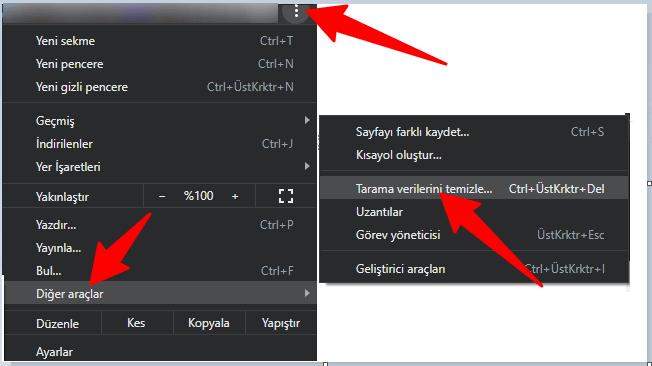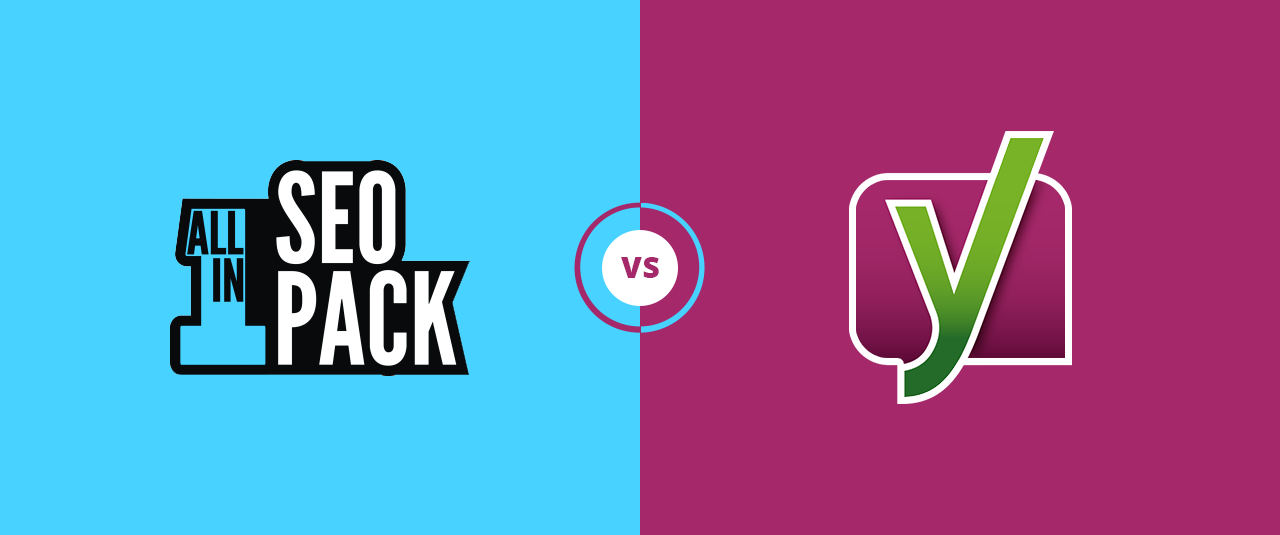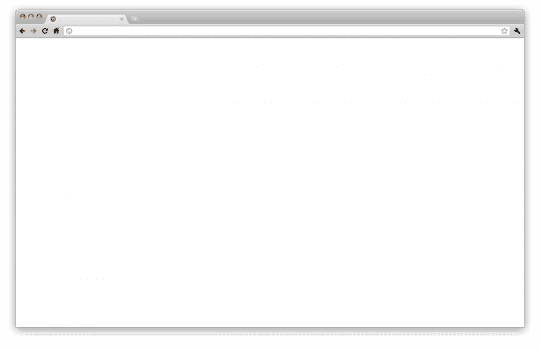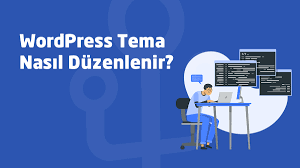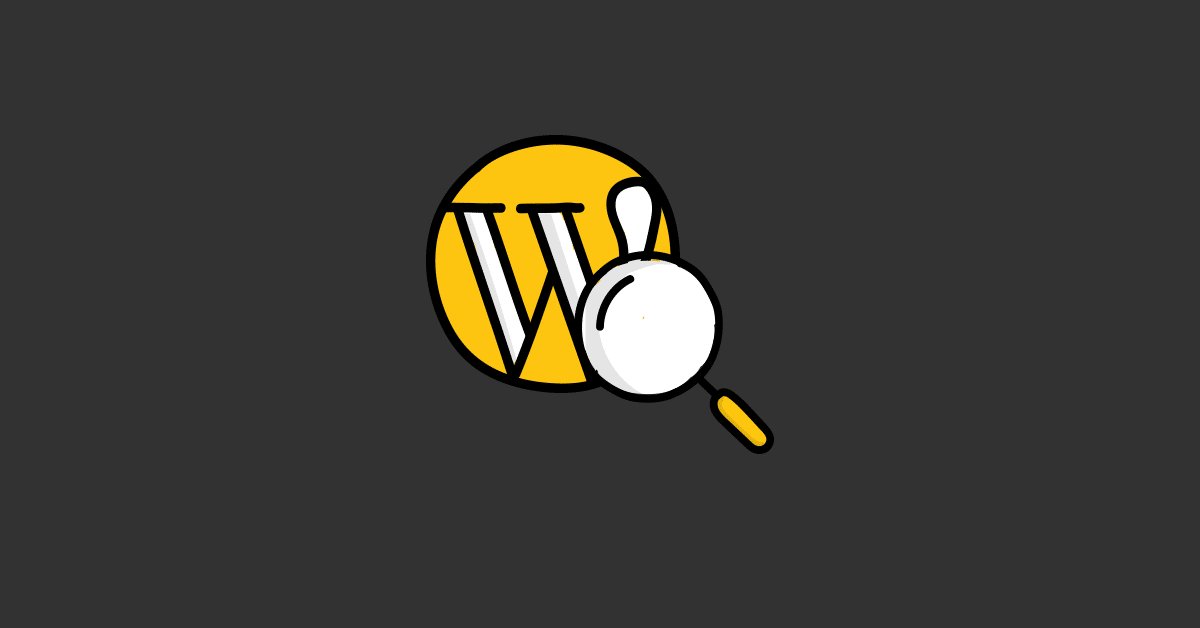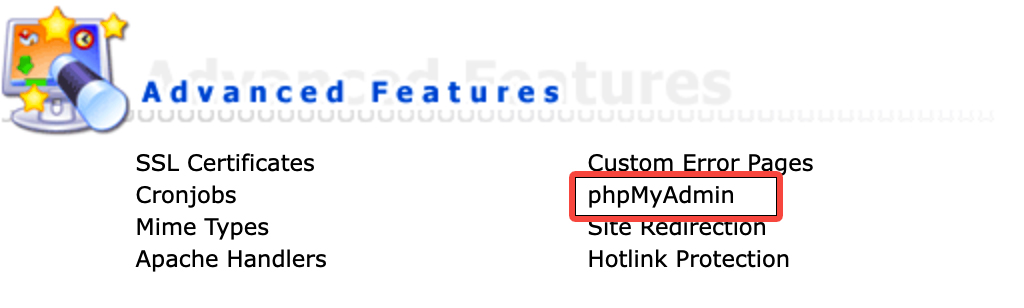Woocommerce Varyasyonlu Ürünlerde En Düşük veya En Yüksek Fiyatı Gösterme

Merhabalar, hazırladığım wordpress woocommerce projelerinde zaman zaman gereken bir şey olan Woocommerce Varyasyonlu Ürünlerde En Düşük veya En Yüksek Fiyatı Göstermenin nasıl olduğunu burada ihtiyacı olan arkadaşlara paylaşıyorum
WooCommerce e-ticaret sitenizde varyasyonlu ürün kullandığınız zaman fiyat kısmında varyasyonların tüm fiyatlarını görüyorsunuz. functions.php dosyanıza aşağıdaki kodu ekleyerek fiyat kısmında en düşük seçeneğin fiyatını göstere bilirsiniz.
add_filter( 'woocommerce_variable_sale_price_html', 'wc_wc20_variation_price_format', 10, 2 );
add_filter( 'woocommerce_variable_price_html', 'wc_wc20_variation_price_format', 10, 2 );
function wc_wc20_variation_price_format( $price, $product ) {
// Main Price
$prices = array( $product->get_variation_price( 'min', true ), $product->get_variation_price( 'max', true ) );
$price = $prices[0] !== $prices[1] ? sprintf( __( '%1$s', 'woocommerce' ), wc_price( $prices[0] ) ) : wc_price( $prices[0] );
// Sale Price
$prices = array( $product->get_variation_regular_price( 'min', true ), $product->get_variation_regular_price( 'max', true ) );
sort( $prices );
$saleprice = $prices[0] !== $prices[1] ? sprintf( __( '%1$s', 'woocommerce' ), wc_price( $prices[0] ) ) : wc_price( $prices[0] );
if ( $price !== $saleprice ) {
$price = '' . $saleprice . ' ' . $price . '';
}
return $price;
}
Woocommerce Varyasyonlu Ürünlerde En Yüksek Fiyatı Gösterme
add_filter( 'woocommerce_variable_sale_price_html', 'wc_wc20_variation_price_format', 10, 2 );
add_filter( 'woocommerce_variable_price_html', 'wc_wc20_variation_price_format', 10, 2 );
function wc_wc20_variation_price_format( $price, $product ) {
// Main Price
$prices = array( $product->get_variation_price( 'max', true ), $product->get_variation_price( 'max', true ) );
$price = $prices[0] !== $prices[1] ? sprintf( __( '%1$s', 'woocommerce' ), wc_price( $prices[0] ) ) : wc_price( $prices[0] );
// Sale Price
$prices = array( $product->get_variation_regular_price( 'max', true ), $product->get_variation_regular_price( 'max', true ) );
sort( $prices );
$saleprice = $prices[0] !== $prices[1] ? sprintf( __( '%1$s', 'woocommerce' ), wc_price( $prices[0] ) ) : wc_price( $prices[0] );
if ( $price !== $saleprice ) {
$price = ‘‘ . $saleprice . ‘ ‘ . $price . ‘‘;
}
return $price;
}
Temanız güncelleme aldığında bu kodu tekrar eklemek gerekiyor mu diye soran arkadaşlar için “child” tema kullanırsanız bu sorun ortadan kalkar
Seo, Wordpress, HTLM egitimi, Css, Site Nasil Yapilir, Kendi Web Sitenizi Kurun, Web Tasarim ve Kodlama,
Kısa URL: https://blog.ownerspost.com/?p=35
[fbcomments url="http://ownerspost.com/wordpress-plugins/facebook-comments/" width="375" count="off" num="3" countmsg="wonderful comments!"]
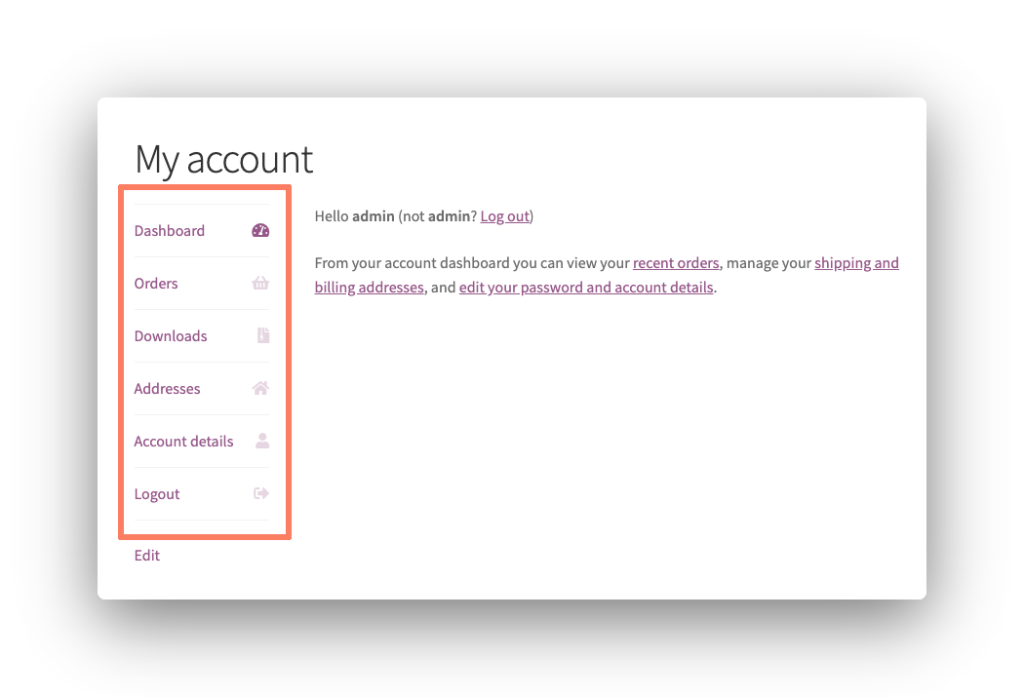

![Beyaz Ekran Hatası WordPress [Detaylı Çözüm] Beyaz Ekran Hatası WordPress [Detaylı Çözüm]](https://blog.ownerspost.com/wp-content/uploads/2024/01/wordpress-beyaz-ekran-hatasına-eklenti.jpg)